Telegram US Group List 2650
-
Group
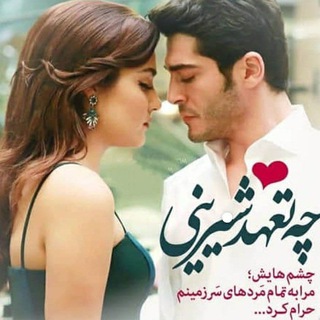 7,935 Members ()
7,935 Members () -
Group
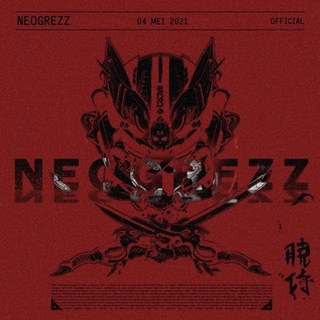
𝐎𝐅𝐂 𝐍𝐄𝐎𝐆𝐑𝐄𝐙𝐙
1,166 Members () -
Group

عاشقانه های منو عشقم💑
3,041 Members () -
Group

Smaugs Global Community
7,215 Members () -
Group

Cloud Evangelist BR
719 Members () -
Group

𝐇𝐀𝐘𝐎𝐓 𝐓𝐈𝐋𝐒𝐈𝐌𝐈
9,324 Members () -
Group
-
Group

official channel
379 Members () -
Group

👀 جون بابا 👀
68,185 Members () -
Group
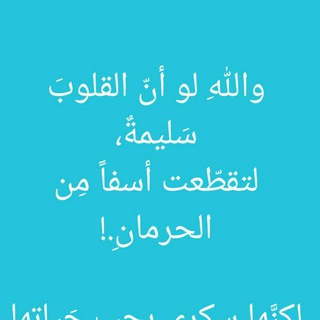
الفوائد علي الموائد
390 Members () -
Group

EasyExchangePro
14,186 Members () -
Group
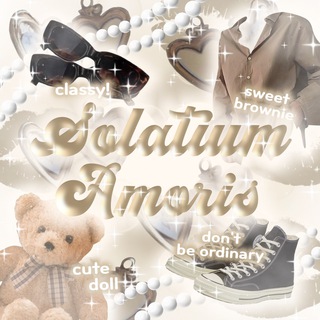
̣𓍼ˑ SOLATIUM AM♡RIS
2,282 Members () -
Group

Верховна Рада України
125,724 Members () -
Group
-
Group
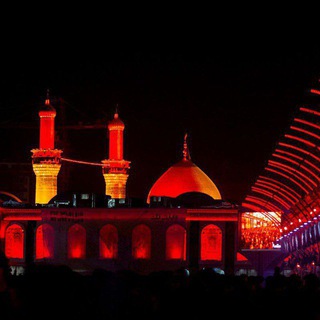
خَـطواتٌ نَحـو ﺧِـدمةُ الحُـسينْ
397 Members () -
Group

А. Прошаков. Прием стеклотары
2,735 Members () -
Group
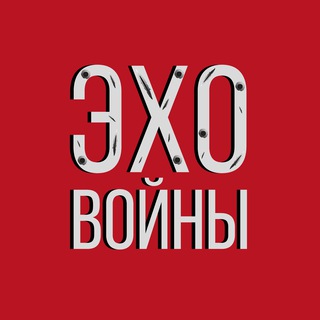
Эхо войны
4,069 Members () -
Group

انوار التوحيد
508 Members () -
Group

Фауда в Орде
1,353 Members () -
Group

MusicHUB
1,327 Members () -
Group

AospExtended | miatoll
304 Members () -
Group

پوشاک کودکان ردا
622 Members () -
Group

𝐎𝐅𝐂 𝐊𝐈𝐋𝐋𝐄𝐑 𝐁𝐄𝐀𝐒𝐓#memories
311 Members () -
Group

Perverse Family 18+
1,170 Members () -
Group
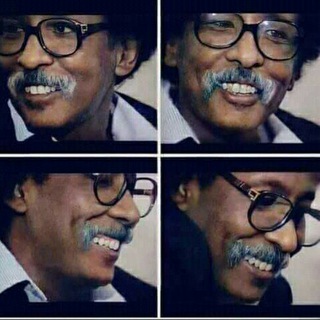
مصطفى سيد أحمد ❤️✌️✌️
2,025 Members () -
Group
-
Group

(Grupo) OfertasJuegos Xbox
5,720 Members () -
Group

MASHA PROMOTE
457 Members () -
Group

VINTAGE KTH
2,123 Members () -
Group

NEOVATOR (V)
5,111 Members () -
Group

Ecchi 100%
1,664 Members () -
Group
-
Group
-
Group

لَــ بًحًريِّةّ🦅🦅🦅 .ٰ
525 Members () -
Group

Waves Ducks Announcements
11,317 Members () -
Group

ترجمه آهنگ | کیپاپ 𓍊𓋼𓍊
11,421 Members () -
Group
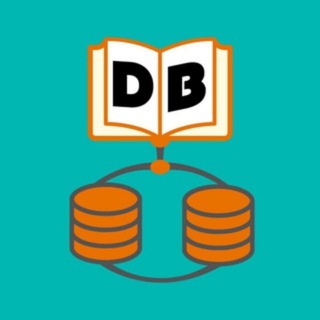
SQL и Базы Данных
3,967 Members () -
Group

Tik-Tok + 18 años & Onlyfans🔞
26,301 Members () -
Group
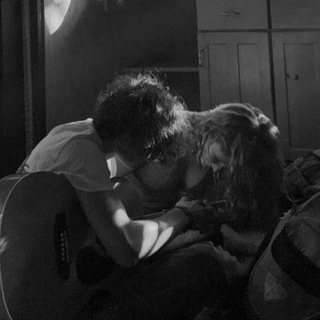
• قفلیآمون •
62,376 Members () -
Group
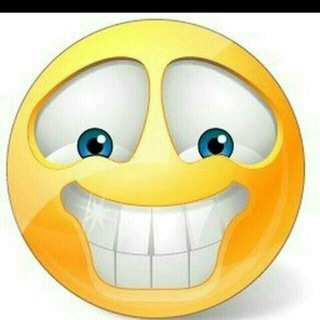
غاغـــه ومفرــــــاغـــه
9,936 Members () -
Group

𝟵𝟬𝟯. 𝗖𝗢𝗥𝗩𝗜𝗢
1,273 Members () -
Group

باشگاه خبری دیرپا
1,351 Members () -
Group
-
Group

اطباء بلا حدود🔬💊💉
5,501 Members () -
Group
-
Group
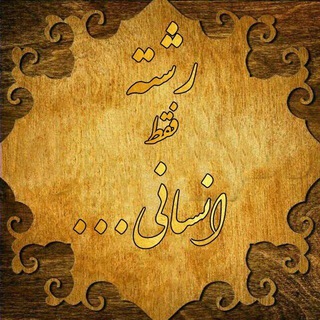
کنکور انسانی | نپتون
3,125 Members () -
Group

قناة احزان صاحب الزمان للالحان
6,627 Members () -
Group

@hot_girls81💋🍑🔞
665 Members () -
Group
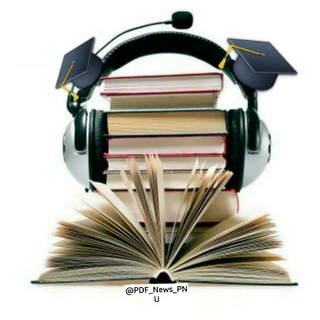
جزوه و خبرهای دانشگاهی
532 Members () -
Group
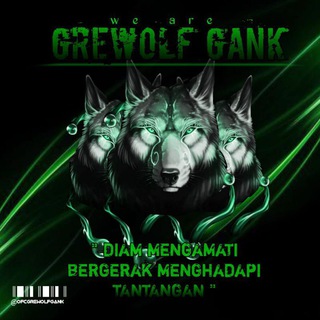
GREWOLFGANK
2,483 Members () -
Group

Бизнес | Мотивация
24,380 Members () -
Group

GLOREX NEW ERA
2,203 Members () -
Group

MR DYNO OFFICIAL
1,378 Members () -
Group

Steam中文社区 🅥
5,079 Members () -
Group

ANIMES DUBLADOS TV™
1,141 Members () -
Group

نیل
536 Members () -
Group

┆کیدراما توییتــ◎┆
18,603 Members () -
Group
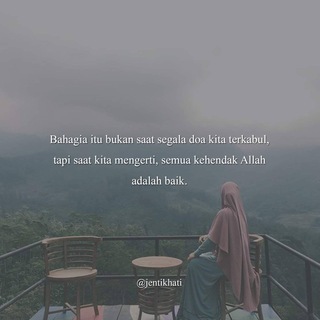
﷽ The POWER Of SYUKUR ®َ
4,779 Members () -
Group

بَــغْــدادِي 🌿💚.
306 Members () -
Group
-
Group

القناة الرسمية للمنشد | حسين العزي
1,605 Members () -
Group

👊🏻𝗦𝘂𝗽𝗲𝗿𝗮𝗰̧𝗮̃𝗼 & 𝗥𝗲𝘀𝗶𝗹𝗶𝗲̂𝗻𝗰𝗶𝗮
5,437 Members () -
Group
-
Group

MEMORIES || 𝐎𝐅𝐂 𝐂𝐀𝐒𝐓𝐋𝐄 𝐁𝐎𝐘𝐒
1,293 Members () -
Group

گروه vip همیار پک
2,794 Members () -
Group

Одежда с Wildberries и Aliexpress | Ritalookbook
18,313 Members () -
Group

#MEMORIES
442 Members () -
Group

InterHub Group
444 Members () -
Group

فاطی کماندو
6,593 Members () -
Group

黃播自拍系列
785 Members () -
Group
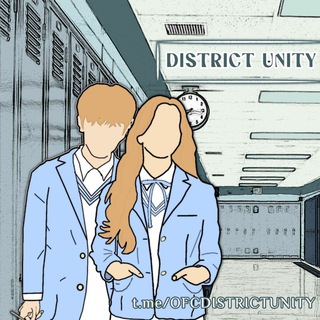
𝗗𝗜𝗦𝗧𝗥𝗜𝗖𝗧 𝗨𝗡𝗜𝗧𝗬
390 Members () -
Group

SOON
1,402 Members () -
Group
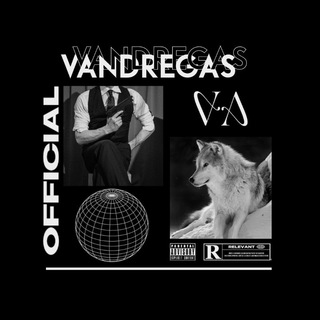
𝐎𝗣𝗟𝗜𝗡𝗞. 𝐎𝗙𝗖 𝐕𝗔𝗡𝗗𝗥𝗘𝗚𝗔𝗦
6,002 Members () -
Group

"Trastbank" XAB Axborot xizmati
1,303 Members () -
Group
-
Group

SENAWANG
405 Members () -
Group
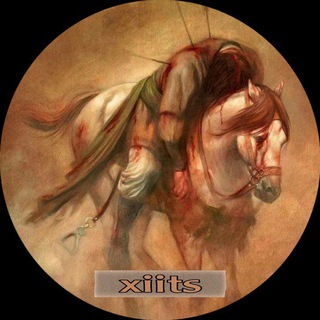
فداء الحسين
585 Members () -
Group

المنسقه مريم |سهرات 🇸🇦
42,166 Members () -
Group

𝐋𝐏𝐌 𝐂𝐑𝐘𝐒𝐓𝐀𝐍
1,366 Members () -
Group

BTS PAID CONTENTS AND UPDATES ENG SUB
44,629 Members () -
Group
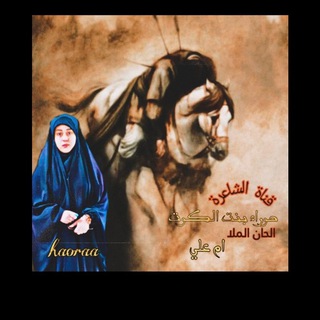
الشاعره حوراء بنت الكوت(خادمة الحوراء)
977 Members () -
Group
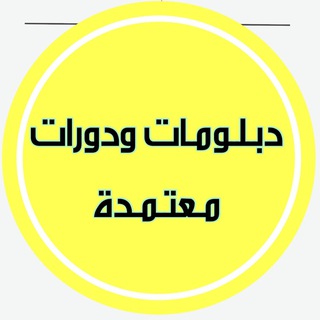
دبلومات ودورات أونلاين معتمدة 🇸🇦
781 Members () -
Group
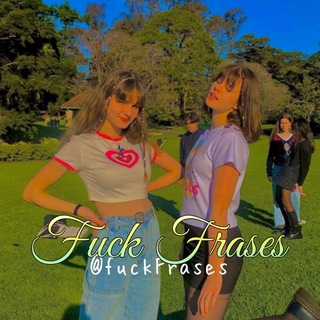
๛ 𝑭𝒖𝒄𝒌 𝑭𝒓𝒂𝒔𝒆𝒔.🌵༉
1,791 Members () -
Group

الرادود امجد الشغانبي
1,124 Members () -
Group

网盘机器人- @WangPanBOT -电影视频文件大数据分享
22,723 Members () -
Group
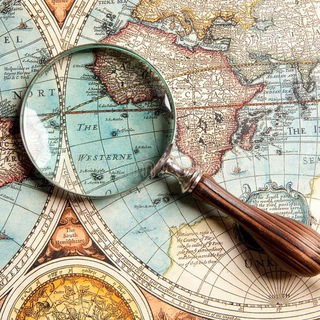
Curiosidades Asombrosas 🧠
6,694 Members () -
Group

│🧯.❛ 𝙊𝙧𝙜𝙖𝙨𝙢𝙤𝙨 𝙚𝙣 𝙡𝙚𝙩𝙧𝙖𝙨
23,211 Members () -
Group

𝑰 𝒂𝒎 𝒘𝒆𝒊𝒓𝒅, 𝒔𝒐 𝒘𝒉𝒂𝒕.🥀
492 Members () -
Group

IT Recruiter {Hello, World}
7,057 Members () -
Group

Echoes of a Silent Heart
526 Members () -
Group

Omegle Feet Jerk Videos 🦶🏻
630 Members () -
Group
-
Group

TiTi Protocol
6,426 Members () -
Group

Todo Natural
414 Members () -
Group

🦋کلیپ های ناب🦋
12,111 Members () -
Group

НОВИНИ
1,519 Members () -
Group

کانال فیلترشکن پرسرعت رایگان
86,612 Members () -
Group

رازهای زندگی زناشویی
8,679 Members () -
Group

PRIKOL Tv | Ханда ТВ | HAZL😅
13,414 Members () -
Group
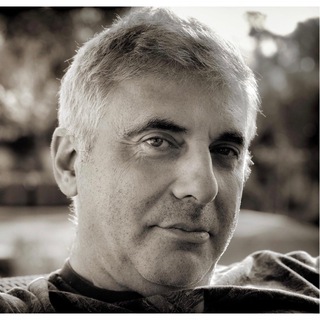
Leonid Nevzlin
73,221 Members ()
TG USA Telegram Group
Popular | Latest | New
Read: 7 Best Facebook Alternatives That Keep Your Data Private | 2020 Edition If you like to use dark themes only in the night so that the app doesn’t blind you, enabling auto-night mode can save you a lot of hassle. Once you turn the auto-night mode on, the app will automatically switch to dark mode at the scheduled time. To enable auto-night mode go to Settings-> Chat Settings-> Themes and tap on Auto-Night Mode. Here you can select between Automatic and Scheduled. High-Quality Stickers
Custom Folders On Android, tap the three-dot Menu button in the top-right of any Telegram chat and choose Mute notifications. On iOS, tap the contact or group name at the top of the screen and choose Mute. Then you can choose to mute the chat for various periods of time, or forever. Enable Auto-Night Mode On Android, simply slide out the left menu and choose New Secret Chat to start a new one. On iPhone, open a chat, tap the contact's name at the top, choose More, and then hit Start Secret Chat.
Premium Unique Stickers Edit Sent Messages A great way to organize your chats inside a group or channel is by using hashtags. When you use a hashtag in a message, that word becomes searchable allowing you to see all the messages relating to that topic. For example, if the group is discussing the new Avengers movie, everyone can use the Avengers hashtag. If you want to see all the messages in one location, you can just tap on the hashtag and all the messages with that hashtag will come up. To upload new profile images, open Settings. On Android, tap on the camera icon at the top-right. On iPhone, tap the Edit button and choose Set New Photo or Video.
Telegram Live Locations and proximity alters (Express Photo) Bots on Telegram can help you take quizzes, accept payments and even replace whole websites. Bot developers can now include a photo or video in the “What can this bot do?” section of their bots to show off their features.
Warning: Undefined variable $t in /var/www/bootg/news.php on line 33
US